Wall Comment

WaldoJPeabody Tutorial
#Tutorial 07 Add/Change Profile Picture
Be the first person to like this.
Be the first person like this

WaldoJPeabody
To Add a Profile Photo, Hit the little camera icon next to the circle.
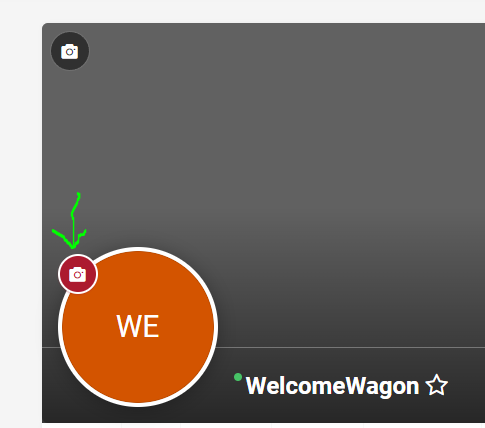

WaldoJPeabody
Select the photo from your library
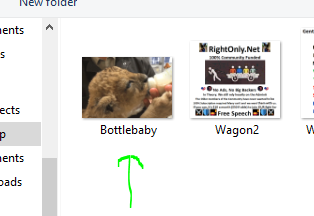

WaldoJPeabody
Adjust the photo to fit within the viewing circle, hit "Save"
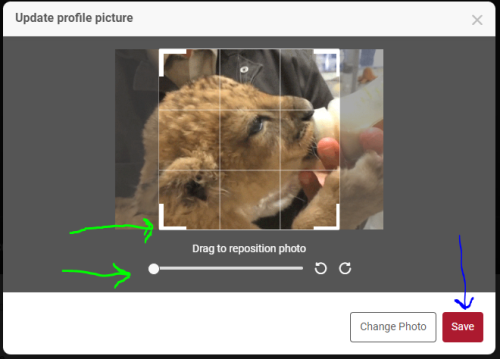

WaldoJPeabody
To Change the Profile Photo, hit the little camera,
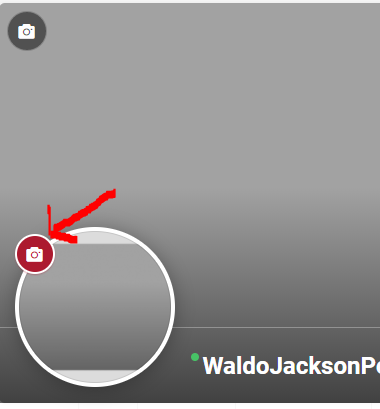

WaldoJPeabody
Select Change Photo
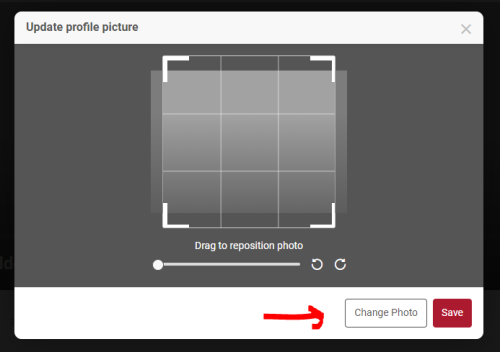

WaldoJPeabody
Select a photo as before, center, and save
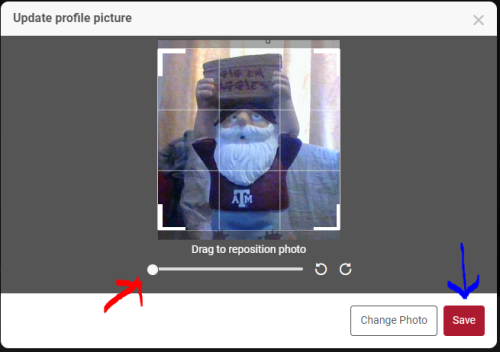

WaldoJPeabody
Next ... #Tutorial 08 - Adding/Changing Cover (Background) Photo
https://rightonly.net/Tutorial/?comment-id=26268,
Tutorial
rightonly.net

WaldoJPeabody
Back to Index ... https://rightonly.net/Tutorial/?link-id=386175
Tutorial
rightonly.net







