Wall Comment

WaldoJPeabody Tutorial
#Tutorial 08 Add/Change Cover (Background) Photo *During periods of peak traffic, this might take a while. It's not censorship, it's just that the servers are busy. Maybe try again in a bit.
Be the first person to like this.
Be the first person like this

WaldoJPeabody
On your wall, at the upper left hand corner, you should see a small camera icon (it may be hidden by an ad blocker), mash it.
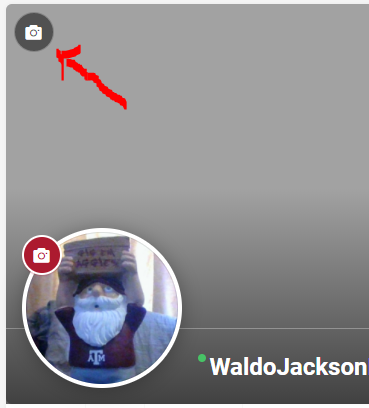

WaldoJPeabody
Select Upload photo
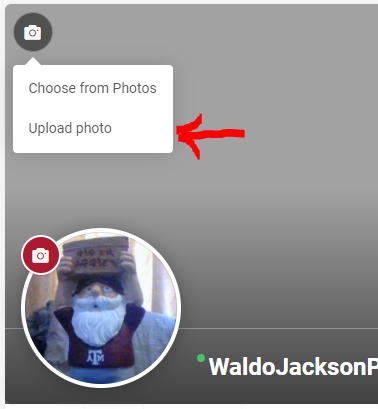

WaldoJPeabody
Choose a photo from your library
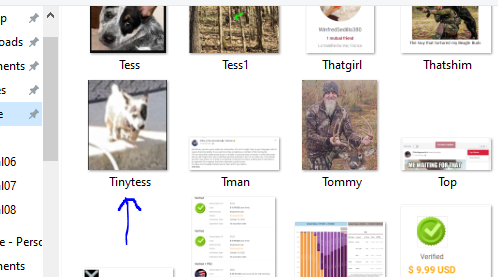

WaldoJPeabody
Drag it around to center (may require a bit of trimming on the original source photo to get the aspect ratio good.) Hit save.
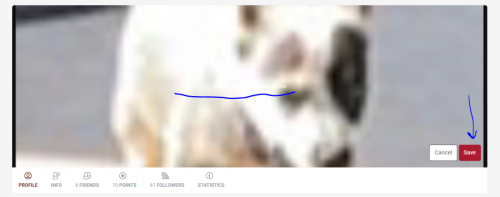

WaldoJPeabody
To Change your cover photo, again, mash the little camera icon at the upper left, select upload photo, (remember the ad blocker if you don't see the camera icon.)
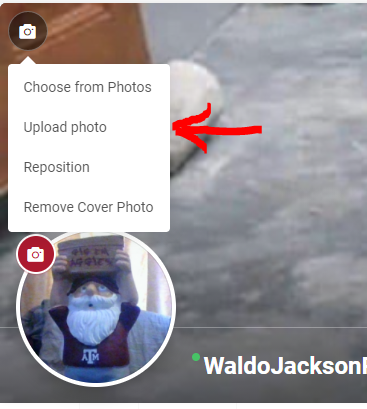

WaldoJPeabody
Mash Choose FIle
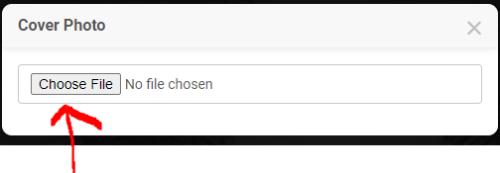

WaldoJPeabody
Select Photo , hit open
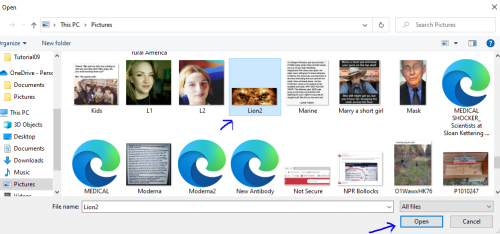

WaldoJPeabody
Adjust position and save.
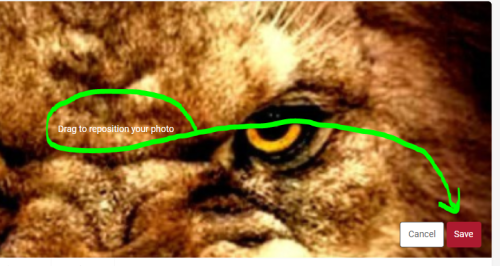

WaldoJPeabody
Not quite right? Hit the reposition and give it another shot.
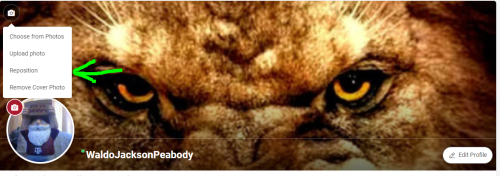

WaldoJPeabody
Next ... #Tutorial 09 - e-Mail Settings (Previously turning the Damn e--Mail off)
https://rightonly.net/Tutorial/?comment-id=26267.
Tutorial
rightonly.net

WaldoJPeabody
Back to Index ... https://rightonly.net/Tutorial/?link-id=386175
Tutorial
rightonly.net







