If you want to add a icon to your iPhone so you can quickly open RightOnly follow these 3 steps. 1. Tap the Share icon (the square with an arrow pointing out of it) at the bottom of the screen.2. Scroll down to the list of actions and tap Add to Home Screen. 3. Then tap Add next to the Add to Home Screen
In Album: RightOnly Dev Team's Timeline Photos
Dimension:
300 x 1000
File Size:
228.95 Kb
5 people like this.

5 users reacted this
LibertyBellLi
LibertyBell
Thanks tutorials always help!!


USAelection
This was the greatest thing ever. To find this site. Every where I go they ban me.
FYI, #Trump mentioned one of my polls during 2015 election.
God bless you.

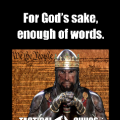
Reignyday
How do I get to this mentioned page?

RightOnly Dev Team
@lisaone
Launch “Chrome†app.
Open the website ... View More


A_RAY_S
Thank you ðŸ™

WaldoJPeabody
TexasRose Is this what you're looking for?

WaldoJPeabody
Ginger14 , David, see if this will help you.




