Wall Comment

WaldoJPeabody Tutorial
#Tutorial 16 General Posting - News, Thoughts, Links and Pictures
Members can originate a Post from their wall, the main feed or the wall of another member (careful here, see Tutorial - Spamming)
So... View More
1 person likes this.

, Ptofimpact reacted this

WaldoJPeabody
In general, Posting News, Thoughts and Links is accomplished starting with a Status Post. It's pretty straight forward, just start entering text, a URL to a source, choose your distribution (visible on the web, visible to Community Members only, Friends, Friends and Friends of Friends, you can lock... View More
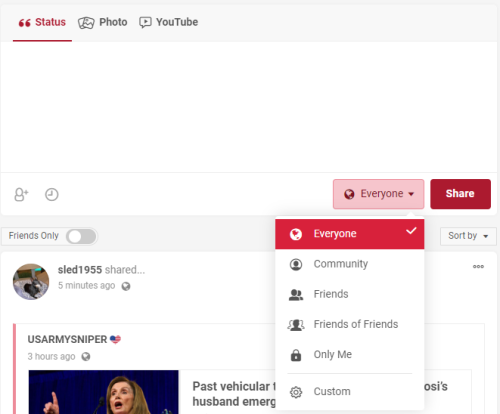

WaldoJPeabody
Note, If you don't get a preview for a link, instead, receiving a message such as this, IT IS NOT CENSORSHIP. The preview is being blocked at the source. Folks should be able to access it by clicking on the URL (Unless the source has been scrubbed which often happens with old links)
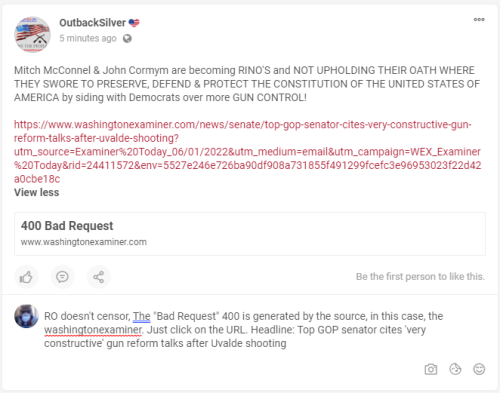

WaldoJPeabody
Posting photos works pretty much the same way, with a couple of extra steps. It says Drag and Drop, but it works best to click on the red button.
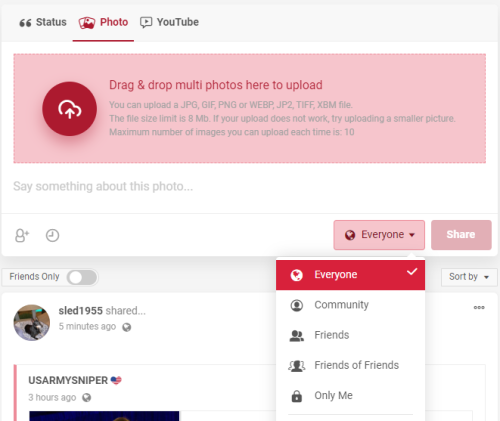

WaldoJPeabody
That will take you to the library on your device (you might have to hunt for the library). Select the photo and hit Open.
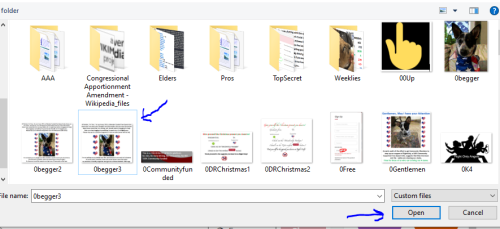

WaldoJPeabody
It's best to post one photo at a time, nobody's going to try to see all 10 photos you try to upload to a single post. Anyway, you need to add a bit of text, at least hit the space bar or the photo won't post. Than, again, select your Distribution and mash Share.
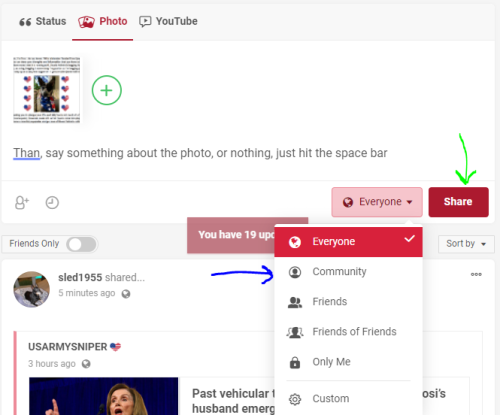

WaldoJPeabody
Notes. Depending on time of day and traffic, posting photos can take a while, try again a bit later again, Rightonly does not censor at that level. However, if you post something in violation of the Community Code of Conduct (Nudes or similarly offensive in nature) It will likely be removed. There... View More

WaldoJPeabody
Next ... #Tutorial 17 - Posting YouTube Videos.
https://rightonly.net/Tutorial/?comment-id=26410
Tutorial
rightonly.net

WaldoJPeabody
Back to Index ... https://rightonly.net/Tutorial/?link-id=386175
Tutorial
rightonly.net






