Wall Comment

WaldoJPeabody Tutorial
#Tutorial 13 - Donations are always welcome. Sometimes very welcome.
Be the first person to like this.
Be the first person like this

WaldoJPeabody
Donation via PC or Laptop starts by mashing the "Donate" button.
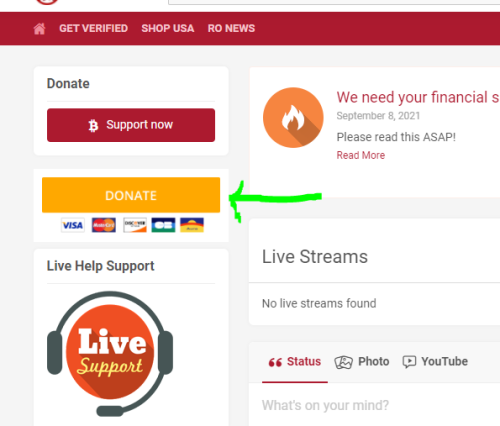

WaldoJPeabody
Likewise, with a phone.
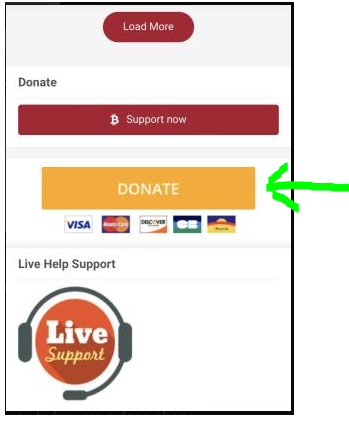

WaldoJPeabody
First, enter an amount and select your currency
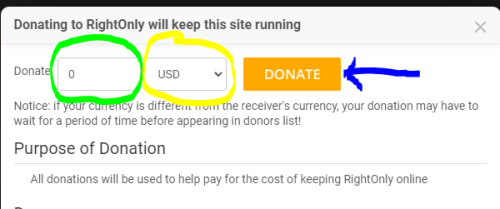

WaldoJPeabody
One will than be given options concerning donation privacy.
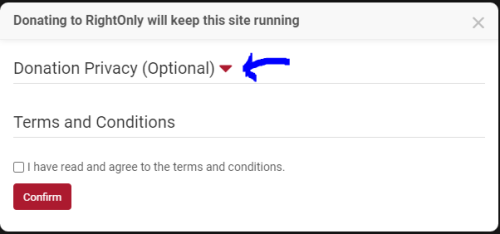

WaldoJPeabody
You can determine how you want your donations to appear, Terms and Conditions are boilerplate.
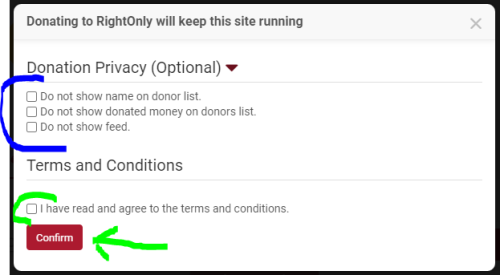

WaldoJPeabody
One can pay either via Pay-Pal, or via Credit/Debit card as a Guest.
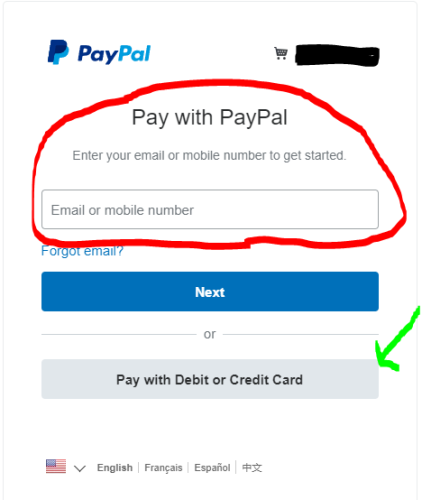

WaldoJPeabody
Pretty Straight forward from there.
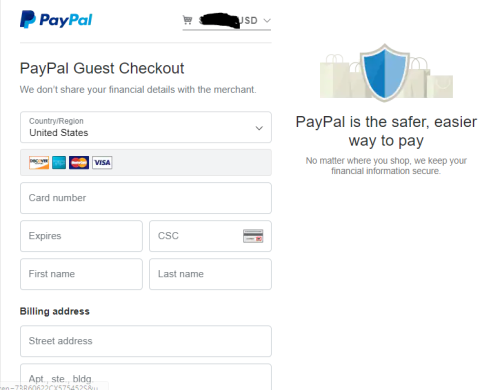

WaldoJPeabody
If you are worried about security, one can always use a temp e-mail with a prepaid debit card, https://temp-mail.org/en/
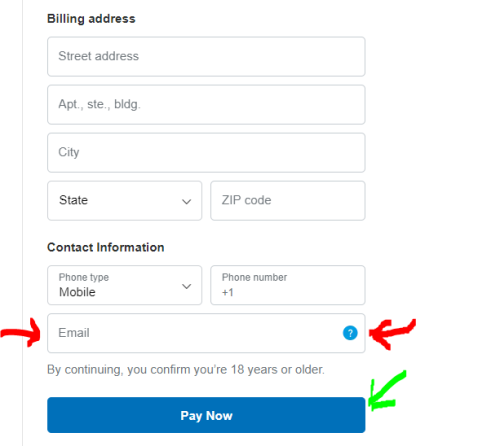

WaldoJPeabody
Next ... Tutorial 14 - No Pay Pal, No Problem -Pending
https://rightonly.net/Tutorial/?comment-id=26262
Tutorial
rightonly.net

WaldoJPeabody
Back to Index ... https://rightonly.net/Tutorial/?link-id=386175
Tutorial
rightonly.net







